MongoDBをMacに入れる
brew install mongodb 打つとエラー
Mac OS は macOS Catalina Version 10.15.1
Error: No available formula with the name “mongodb”
==> Searching for a previously deleted formula (in the last month)…
Warning: homebrew/core is shallow clone. To get complete history run:
git -C “$(brew –repo homebrew/core)” fetch –unshallow
Error: No previously deleted formula found.
==> Searching for similarly named formulae…
Error: No similarly named formulae found.
==> Searching taps…
==> Searching taps on GitHub…
Error: No formulae found in taps.

Newer mongodb versions are not published under an open-source license, so they are not acceptable in Homebrew core. オープンソースライセンスではなくなりました
インストール方法
brew uninstall mongodb
brew tap mongodb/brew
brew install mongodb-community
実行
mongod –dbpath /usr/local/var/mongodb/