Androidアプリのシンプルなタイマー機能と音量調節、カウンター機能を実装するソースコードを作成しました。
<!-- activity_main.xml (レイアウトファイル) -->
<?xml version="1.0" encoding="utf-8"?>
<LinearLayout xmlns:android="http://schemas.android.com/apk/res/android"
android:layout_width="match_parent"
android:layout_height="match_parent"
android:orientation="vertical"
android:padding="16dp">
<TextView
android:id="@+id/timer_text"
android:layout_width="match_parent"
android:layout_height="wrap_content"
android:gravity="center"
android:text="00:00"
android:textSize="48sp" />
<SeekBar
android:id="@+id/volume_seekbar"
android:layout_width="match_parent"
android:layout_height="wrap_content"
android:max="100" />
<TextView
android:id="@+id/counter_text"
android:layout_width="match_parent"
android:layout_height="wrap_content"
android:gravity="center"
android:text="カウンター: 0"
android:textSize="24sp" />
<Button
android:id="@+id/start_button"
android:layout_width="match_parent"
android:layout_height="wrap_content"
android:text="スタート" />
<Button
android:id="@+id/stop_button"
android:layout_width="match_parent"
android:layout_height="wrap_content"
android:text="ストップ" />
<Button
android:id="@+id/reset_button"
android:layout_width="match_parent"
android:layout_height="wrap_content"
android:text="リセット" />
</LinearLayout>// MainActivity.kt
package com.example.simpletimer
import android.media.RingtoneManager
import android.os.Bundle
import android.os.CountDownTimer
import android.widget.SeekBar
import androidx.appcompat.app.AppCompatActivity
import kotlinx.android.synthetic.main.activity_main.*
class MainActivity : AppCompatActivity() {
private var countDownTimer: CountDownTimer? = null
private var timerDurationSeconds: Long = 0
private var counter = 0
override fun onCreate(savedInstanceState: Bundle?) {
super.onCreate(savedInstanceState)
setContentView(R.layout.activity_main)
volume_seekbar.setOnSeekBarChangeListener(object : SeekBar.OnSeekBarChangeListener {
override fun onProgressChanged(seekBar: SeekBar?, progress: Int, fromUser: Boolean) {
setAlarmVolume(progress)
}
override fun onStartTrackingTouch(seekBar: SeekBar?) {}
override fun onStopTrackingTouch(seekBar: SeekBar?) {}
})
start_button.setOnClickListener {
startTimer()
}
stop_button.setOnClickListener {
stopTimer()
}
reset_button.setOnClickListener {
resetTimer()
}
}
private fun startTimer() {
timerDurationSeconds = (timer_text.text.toString().split(":").let {
it[0].toLong() * 60 + it[1].toLong()
})
countDownTimer = object : CountDownTimer(timerDurationSeconds * 1000, 1000) {
override fun onTick(millisUntilFinished: Long) {
val seconds = millisUntilFinished / 1000
val minutes = seconds / 60
val remainingSeconds = seconds % 60
timer_text.text = "%02d:%02d".format(minutes, remainingSeconds)
}
override fun onFinish() {
playAlarmSound()
incrementCounter()
}
}.start()
}
private fun stopTimer() {
countDownTimer?.cancel()
}
private fun resetTimer() {
stopTimer()
timer_text.text = "00:00"
counter_text.text = "カウンター: 0"
counter = 0
}
private fun setAlarmVolume(progress: Int) {
val alarmVolume = progress.toFloat() / 100
val audioManager = getSystemService(AUDIO_SERVICE) as android.media.AudioManager
audioManager.setStreamVolume(
android.media.AudioManager.STREAM_ALARM,
(audioManager.getStreamMaxVolume(android.media.AudioManager.STREAM_ALARM) * alarmVolume).toInt(),
0
)
}
private fun playAlarmSound() {
val alarmSound = RingtoneManager.getDefaultUri(RingtoneManager.TYPE_ALARM)
val ringtone = RingtoneManager.getRingtonCenter(applicationContext, alarmSound)
ringtone.play()
}
private fun incrementCounter() {
counter++
counter_text.text = "カウンター: $counter"
}
}このコードでは、以下の機能が実装されています。
- タイマーのカウントダウン表示
- シークバーでアラーム音量の調節
- カウンター表示とインクリメント
- スタート、ストップ、リセットボタン
タイマーは、CountDownTimerクラスを使ってカウントダウンを行い、時間が0になるとアラーム音を鳴らしてカウンターをインクリメントします。音量調節はAudioManagerクラスを使って、シークバーの値に応じてアラームの音量を変更しています。
レイアウトはLinearLayoutを使ってシンプルに配置しており、TextViewでタイマーとカウンターを表示し、Buttonでスタートやストップなどの操作を行えるようになっています。
Androidアプリを公開するには、Google Play Consoleにアップロードする必要があります。手順は以下の通りです。
- Google Play開発者登録
まだ登録していない場合は、Google Play開発者に登録します。
https://play.google.com/apps/publish
1人あたり$25の登録料が必要です。 - Android Studioプロジェクトを用意
上記のコードをAndroid Studioで新規プロジェクトとして作成するか、既存のプロジェクトにソースを追加します。 - アプリを準備
アプリのアイコン、画像リソースなどのアセットを用意します。
また、アプリの名前、説明文、カテゴリなどのメタデータを決めます。 - APKファイルの生成
Android Studioで、アプリをリリース用にビルドし、APKファイルを生成します。
メニューから「Build > Generate Signed Bundle / APK」を選択します。 - Google Play Consoleにアップロード
https://play.google.com/apps/publish にアクセスし、Google アカウントでログインします。
「新しいアプリを作成」を選択し、アプリの情報を入力していきます。
最後に、手順4で生成したAPKファイルをアップロードします。 - コンテンツ確認
Googleによるコンテンツのレビューが行われ、問題がなければ公開されます。
数日~数週間かかる場合があります。 - アプリの公開
レビュー後、アプリを公開できるようになります。
公開の準備ができたら、Google Play Consoleから公開できます。
アップロードの詳細な手順は、Google の公式ドキュメントをご確認ください。
https://developer.android.com/studio/publish
また、Google Play開発者登録時の$25の支払い方法など、細かい手続きについても公式ドキュメントで説明されています。